Which UI do you use? Pre built UI
Pre built UI
Custom UI
 Pre built UI
Pre built UIAdding Extra Fields
Step 1: Front End#
Currently, your Sign-up form contains only email and password fields. But you might want to get more information from your customers on sign up. Let's see how you can extend the Sign-up form to fit your needs.
- ReactJS
- Angular
- Vue
Important
SuperTokens does not provide non-React UI components. So we will be using the
supertokens-auth-react SDK and will inject the React components to show the UI. Therefore, the code snippet below refers to the supertokens-auth-react SDK.import SuperTokens from "supertokens-auth-react";
import EmailPassword from "supertokens-auth-react/recipe/emailpassword";
import Session from "supertokens-auth-react/recipe/session";
SuperTokens.init({
appInfo: {
apiDomain: "...",
appName: "...",
websiteDomain: "..."
},
recipeList: [
EmailPassword.init({
signInAndUpFeature: {
signUpForm: {
formFields: [{
id: "name",
label: "Full name",
placeholder: "First name and last name"
}, {
id: "age",
label: "Your age",
placeholder: "How old are you?",
}, {
id: "country",
label: "Your country",
placeholder: "Where do you live?",
optional: true
}]
}
}
}),
Session.init()
]
});
Important
SuperTokens does not provide non-React UI components. So we will be using the
supertokens-auth-react SDK and will inject the React components to show the UI. Therefore, the code snippet below refers to the supertokens-auth-react SDK.import SuperTokens from "supertokens-auth-react";
import EmailPassword from "supertokens-auth-react/recipe/emailpassword";
import Session from "supertokens-auth-react/recipe/session";
SuperTokens.init({
appInfo: {
apiDomain: "...",
appName: "...",
websiteDomain: "..."
},
recipeList: [
EmailPassword.init({
signInAndUpFeature: {
signUpForm: {
formFields: [{
id: "name",
label: "Full name",
placeholder: "First name and last name"
}, {
id: "age",
label: "Your age",
placeholder: "How old are you?",
}, {
id: "country",
label: "Your country",
placeholder: "Where do you live?",
optional: true
}]
}
}
}),
Session.init()
]
});
import SuperTokens from "supertokens-auth-react";
import EmailPassword from "supertokens-auth-react/recipe/emailpassword";
import Session from "supertokens-auth-react/recipe/session";
SuperTokens.init({
appInfo: {
apiDomain: "...",
appName: "...",
websiteDomain: "..."
},
recipeList: [
EmailPassword.init({
signInAndUpFeature: {
signUpForm: {
formFields: [{
id: "name",
label: "Full name",
placeholder: "First name and last name"
}, {
id: "age",
label: "Your age",
placeholder: "How old are you?",
}, {
id: "country",
label: "Your country",
placeholder: "Where do you live?",
optional: true
}]
}
}
}),
Session.init()
]
});
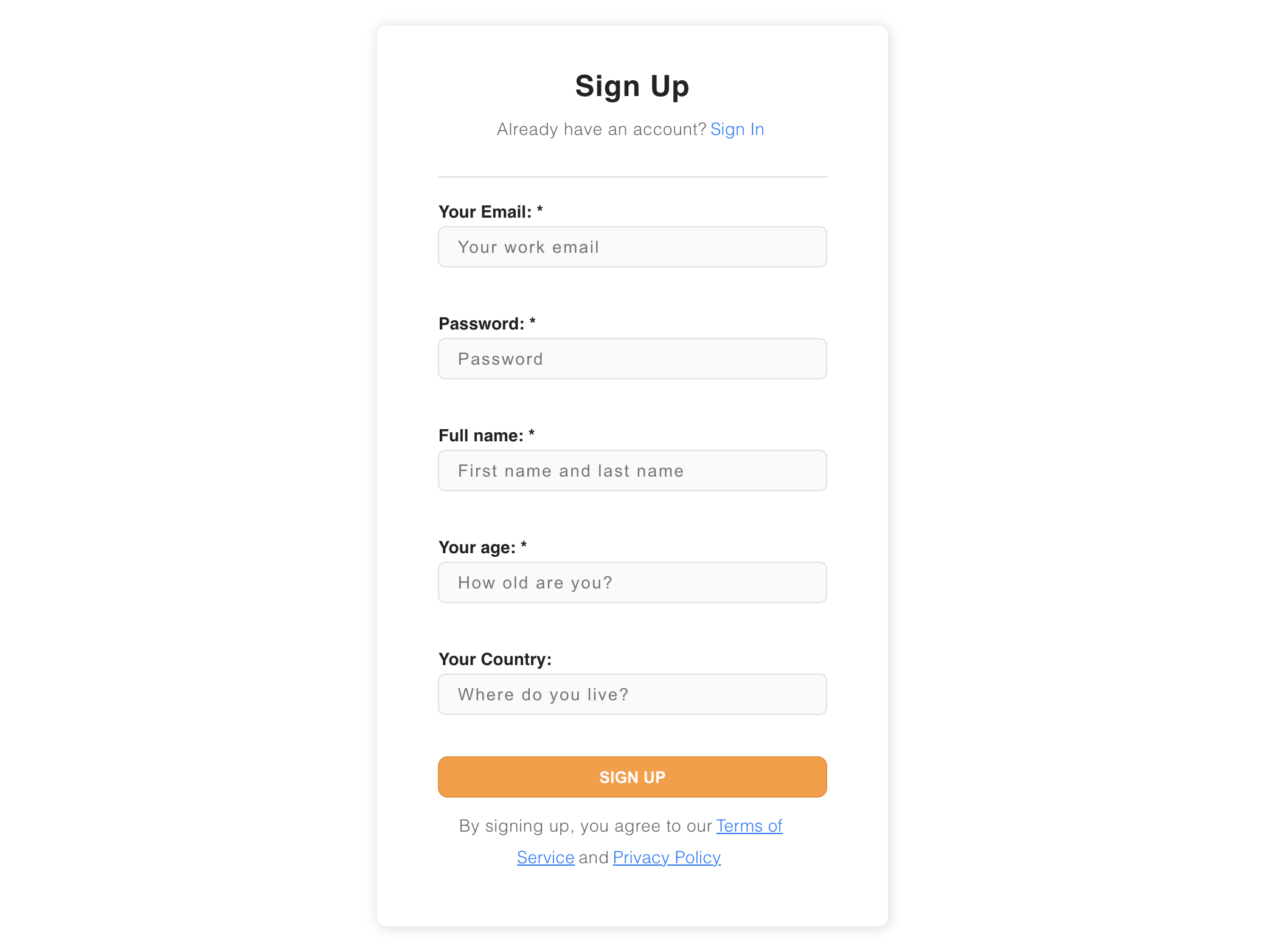
Step 2: Back End#
Add fields to SuperTokens init#
Now that you have added new fields to the front end you need to make sure that the backend will take them into account when your new users register.
Go back to where you have called the SuperTokens init function in your backend application:
- NodeJS
- GoLang
- Python
- Other Frameworks
Important
For other backend frameworks, you can follow our guide on how to spin up a separate server configured with the SuperTokens backend SDK to authenticate requests and issue session tokens.
import SuperTokens from "supertokens-node";
import EmailPassword from "supertokens-node/recipe/emailpassword";
import Session from "supertokens-node/recipe/session";
SuperTokens.init({
appInfo: {
apiDomain: "...",
appName: "...",
websiteDomain: "..."
},
supertokens: {
connectionURI: "...",
},
recipeList: [
EmailPassword.init({
signUpFeature: {
formFields: [{
id: "name"
}, {
id: "age"
}, {
id: "country",
optional: true
}]
}
}),
Session.init({ /* ... */ })
]
});
import (
"github.com/supertokens/supertokens-golang/recipe/emailpassword"
"github.com/supertokens/supertokens-golang/recipe/emailpassword/epmodels"
"github.com/supertokens/supertokens-golang/supertokens"
)
func main() {
countryOptional := true
supertokens.Init(supertokens.TypeInput{
RecipeList: []supertokens.Recipe{
emailpassword.Init(&epmodels.TypeInput{
SignUpFeature: &epmodels.TypeInputSignUp{
FormFields: []epmodels.TypeInputFormField{
{
ID: "name",
},
{
ID: "age",
},
{
ID: "country",
Optional: &countryOptional,
},
},
},
}),
},
})
}
from supertokens_python import init, InputAppInfo
from supertokens_python.recipe import emailpassword, session
from supertokens_python.recipe.emailpassword import InputFormField
init(
app_info=InputAppInfo(api_domain="...", app_name="...", website_domain="..."),
framework='...',
recipe_list=[
emailpassword.init(
sign_up_feature=emailpassword.InputSignUpFeature(
form_fields=[InputFormField(id='name'), InputFormField(id='age'), InputFormField(id='country', optional=True)]
)
),
session.init()
]
)
Step 3: Handle form fields on successful Sign-up#
To handle form fields on the backend you'll have to override the signUpPOST API when initializing the recipe:
- NodeJS
- GoLang
- Python
- Other Frameworks
Important
For other backend frameworks, you can follow our guide on how to spin up a separate server configured with the SuperTokens backend SDK to authenticate requests and issue session tokens.
import SuperTokens from "supertokens-node";
import EmailPassword from "supertokens-node/recipe/emailpassword";
import Session from "supertokens-node/recipe/session";
SuperTokens.init({
appInfo: {
apiDomain: "...",
appName: "...",
websiteDomain: "..."
},
supertokens: {
connectionURI: "...",
},
recipeList: [
EmailPassword.init({
override: {
apis: (originalImplementation) => {
return {
...originalImplementation,
signUpPOST: async function (input) {
if (originalImplementation.signUpPOST === undefined) {
throw Error("Should never come here");
}
// First we call the original implementation of signUpPOST.
let response = await originalImplementation.signUpPOST(input);
// Post sign up response, we check if it was successful
if (response.status === "OK") {
// These are the input form fields values that the user used while signing up
let formFields = input.formFields;
}
return response;
}
}
}
}
}),
Session.init({ /* ... */ })
]
});
import (
"github.com/supertokens/supertokens-golang/recipe/emailpassword"
"github.com/supertokens/supertokens-golang/recipe/emailpassword/epmodels"
"github.com/supertokens/supertokens-golang/supertokens"
)
func main() {
supertokens.Init(supertokens.TypeInput{
RecipeList: []supertokens.Recipe{
emailpassword.Init(&epmodels.TypeInput{
Override: &epmodels.OverrideStruct{
APIs: func(originalImplementation epmodels.APIInterface) epmodels.APIInterface {
// First we copy the original implementation func
originalSignUpPOST := *originalImplementation.SignUpPOST
(*originalImplementation.SignUpPOST) = func(formFields []epmodels.TypeFormField, tenantId string, options epmodels.APIOptions, userContext supertokens.UserContext) (epmodels.SignUpPOSTResponse, error) {
resp, err := originalSignUpPOST(formFields, tenantId, options, userContext)
if err != nil {
return epmodels.SignUpPOSTResponse{}, err
}
if resp.OK != nil {
// sign up was successful
// TODO: You can now read the formFields from the input params
}
return resp, err
}
return originalImplementation
},
},
}),
},
})
}
from supertokens_python import init, InputAppInfo
from supertokens_python.recipe import emailpassword, session
from supertokens_python.recipe.emailpassword.interfaces import APIInterface, APIOptions, SignUpPostOkResult
from supertokens_python.recipe.emailpassword.types import FormField
from typing import List, Dict, Any
def override_email_password_apis(original_implementation: APIInterface):
original_sign_up_post = original_implementation.sign_up_post
async def sign_up_post(form_fields: List[FormField], tenant_id: str,
api_options: APIOptions,
user_context: Dict[str, Any]):
# First we call the original implementation of sign_up_post.
response = await original_sign_up_post(form_fields, tenant_id, api_options, user_context)
# Post sign up response, we check if it was successful
if isinstance(response, SignUpPostOkResult):
_ = response.user.user_id
__ = response.user.email
# TODO: use the input form fields values for custom logic
return response
original_implementation.sign_up_post = sign_up_post
return original_implementation
init(
app_info=InputAppInfo(api_domain="...", app_name="...", website_domain="..."),
framework='...',
recipe_list=[
emailpassword.init(
override=emailpassword.InputOverrideConfig(
apis=override_email_password_apis
)
),
session.init()
]
)
caution
SuperTokens does not store custom form fields. You need to store them in your db post user sign up.
